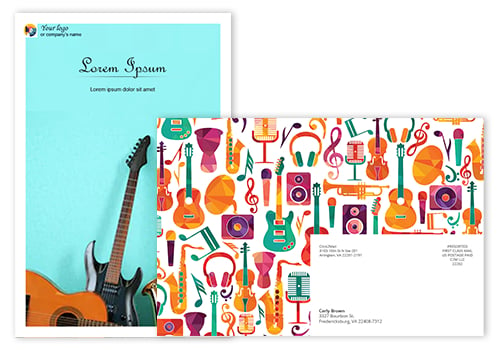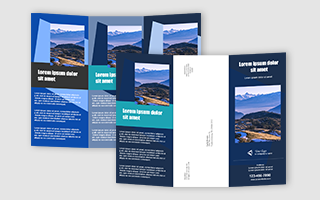Q: Why a postcard?
A:
There are many reasons why sending a postcard with Click2Mail
makes good sense. Among them:
- It`s easy.
Postcards are the easiest, least complex format to write and design.
- It`s inexpensive.
Our postage discounts almost pay for the printing. Send a postcard for only a few cents more than the post office price of postage alone.
- It`s obvious.
The images and headlines on postcards are virtually certain to be seen.
- It`s immediate.
Like all Click2Mail.com products, postcards ordered by 8PM ET are
mailed the next business day.
Q: When is the right
occasion to mail a postcard?
A:
Click2Mail postcards are ideal for sending a concise message that really
stands out. Use them for:
- Sale announcements
- Special discount offers
- Appointment reminders
- Staying top-of-mind
- Promoting a new product
- Saying "Thank You"
- Celebrating a special occasion
- Reaching out to new prospects
- Building your brand
- Brief customer surveys
- Getting other contact information
Q: Can I personalize
my postcard for each recipient?
A: Yes! At Click2Mail,
we think personalized mail is smart marketing. Our Mailing Online
Editor allows you to easily personalize your postcard by using data
from your mailing list-similar to "mail-merge." This allows
you to integrate information such as a customer name, salutation,
account number, balance due, appointment date, and so on.
Q: How does Click2Mail print
and mail postcards so quickly and so inexpensively?
A:
We use a network of strategically located high-quality printers to print,
prep, and sort large volumes of mail. Our understanding of, and adherence
to strict postal requirements allows your postcard to qualify for some
of the best postage rates. You receive bulk rates with no minimum quantity
and no setup fees.
Q: What does
"full bleed" mean?
A: Bleed is a printing
term that refers to printing that goes beyond the edge of crop marks
indicating where paper should be trimmed. The bleed trim area compensates
for paper, cutting and design inconsistencies. When you create or upload a
postcard with Click2Mail.com, your card will be printed and trimmed to show
color to the very edge--no white border. That can make for a more catching,
dramatic postcard that really highlights your message. Learn more about full bleed.
Q: When will my postcards mail?
A: If you have chosen the "Next Day" or "3 Day" option in Mailing Online Pro, place your postcard order before 8 p.m. ET on a business day, and we will mail your postcards the next business day or in 3 business days, depending on the option chosen. If you place your order after 8 p.m., allow 1 more business day. Our "Select a Mailing Week" option allows you to choose the week (up to 12 weeks away), during which your order will be printed and mailed.
See production and mailing schedule.
Q: What about a
mailing list?
A: Lists are easy to create
or we make it easy for you to purchase one online at Lists.Click2Mail.com.
Any list created in a word processing, spreadsheet, or database program and saved in CSV, XLS, XLSX, or TXT file formats is compatible with the Mailing Online Pro system. Delimited files can use comma, pipe, semicolon, or tab delimiters. For instructions, refer to the Click2Mail Knowledge Base or call us at 1-866-665-2787.
Q: What`s the difference
between uncoated paper and glossy UV-coated paper?
A: The UV coating will
give your postcards a smooth, glossy, protective finish, making the
colors in your images really stand out and eliminating postal scuff
marks. We limit UV coating to full color documents because black
ink absorbs more of the UV coating than the white paper, which causes
an uneven, unpleasant looking final product.
Q: Can I get some help?
A:
Of course! There are three ways to get help: The Click2Mail Knowledge Base answers most general and how-to questions; a program-specific Help Menu is available after you sign into your account; and our experts are standing by at 1-866-665-2787 Monday-Friday, 9AM to 8PM Eastern
Standard Time. For details, click the Help tab above.