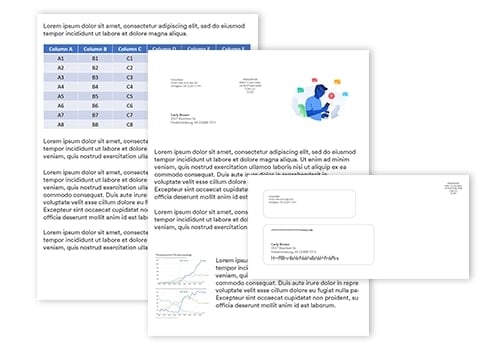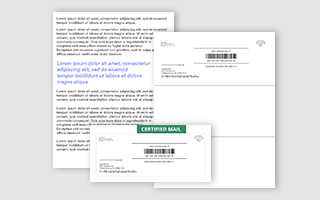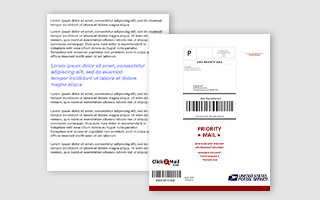Ideal for introducing yourself to new clients, following up with sales leads, or mailing forms, presentations, and contracts. Try our Pro letters with multiple layout options: Put a face on your company or product with Picture and Address First Page, featuring a full-window envelope!
Q: Why a letter?
A:
There are many reasons why sending a letter with Click2Mail makes
good sense. Among them:
- It’s versatile.
Send exactly the number of pages you need in a variety of formats.
- It’s immediate.
Like all Click2Mail.com products, letters ordered by 8PM EST are mailed
the next business day.
- It’s private.
Letters are mailed in your choice of conventional business-sized or
booklet, dual-window envelopes.
- It’s professional.
A well-designed letter with a compelling message can move people to
action.
Q: When is the right occasion
to mail a letter?
A:
Click2Mail letters are ideal for sending highly personalized, detailed
messages. Use them for:
- Explaining a new product or service
- Sales letters
- Introducing yourself and your company
- Invoices
- Renewal agreements
- Detailing a change in terms
- Sensitive documents
- Following up with sales leads
- Pre-meeting questionnaires
Q: How should I choose between
a letter in an envelope and a self mailer?
A: Products that contain
envelopes are more appropriate for complicated offers or offers for
personal products, such as incontinence products. Anything asking for
long-term commitment or containing emotional content also does well
in an envelope. Self-mailers save money and are great for traffic
building or lead generation. They are also appropriate if you are sending
mail pieces to people who work in "stand-up" industries, such
as nurses or production managers.
Q: How should I choose between
putting the address on the first page or on a separate page?
A:
If you’re sending a pre-formatted document like a contract you may
not have the flexibility to print the address on the first page.
In that case, Click2Mail can print the address on a separate page.
In other cases, printing the address on a separate page gives the letter
an even greater degree of professionalism. On the other hand,
if you can format your document to include the address on the first
page, you have more space to share your message.
Q: Can I personalize
my letter for each recipient?
A: Yes! At Click2Mail,
we believe that personalized mail is smart marketing. Our Mailing
Online Editor allows you to easily personalize your letter by using
data from your mailing list – similar to “mail-merge.” This allows
you to integrate information such as a customer name, salutation, account
number, balance due, appointment date, and so on.
Q: How does Click2Mail print
and mail letters so quickly and so inexpensively?
A:
We use a network of strategically located high-quality printers to print,
prep, and sort large volumes of mail. Our understanding of and adherence
to strict postal requirements allows your letter to qualify for some
of the best postage rates. You receive bulk rates with no minimum quantity
and no setup fees.
Q: When will my letter mail?
A: Unless you have specified a different mailing date in Mailing Online Pro, your letters will be in the mail the next business day....including Saturday, as long as we receive your order by 8:00pm ET. See production and mailing schedule.
Q: What about a mailing list?
A: Lists are easy to create or we make it easy for you to purchase one online at Lists.Click2Mail.com. Any list created in a word processing, spreadsheet, or database program and saved in CSV, XLS, XLSX, or TXT file formats is compatible with the Mailing Online Pro system. Delimited files can use comma, pipe, semicolon, or tab delimiters. For instructions, refer to the Click2Mail Knowledge Base or call us at 1-866-665-2787.
Q: Can I get some help?
A:
Of course! There are three ways to get help:
The Click2Mail Knowledge Base answers most general and how-to questions.
a program-specific Help Menu is available after you sign into your account; and
our experts are standing by at 1-866-665-2782 Monday-Friday, 9 AM to 8 PM Eastern Standard Time.
For details, click the Help link at the top of the page.