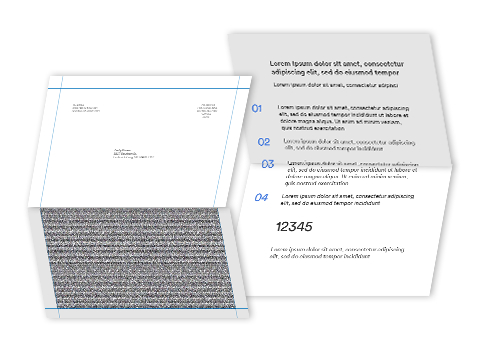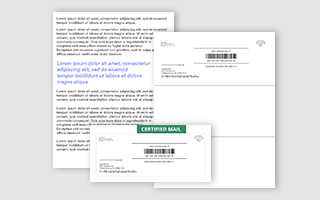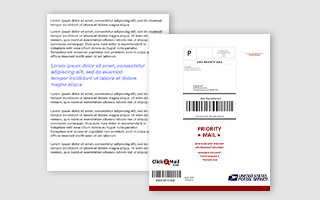Ideal for mailing PIN notifications, medical bills, invoices, collection notices, and other sensitive documents. The Secure Self Mailer from Click2Mail is pressure-sealed to be tamper-resistant and tamper-evident and the back has a security blockout to obscure the contents from prying eyes.
Q: Why a secure self mailer?
A:
There are many reasons why sending a secure self mailer with Click2Mail makes
good sense. Among them:
- It looks important.
Recipients have grown accustomed to receiving important documents in pressure-sealed mailers and are likely to open it promptly.
- It’s private.
The mailer is tamper-resistant and tamper-evident and designed to obscure the contents from the outside.
- It’s immediate.
Like all Click2Mail.com products, secure self mailers ordered by 8PM EST are mailed
the next business day.
- It’s environmentally friendly.
The self mailer doubles as the envelope, so there's less to recycle or throw away!
Q: When is the right occasion
for a Secure Self Mailer?
A:
Click2Mail Secure Self Mailers are ideal for sending specific items you need to keep private. Use them for:
- Invoices
- Medical bills
- Tax documents
- PIN notifications
- Collection notices
- Test results
- Sensitive documents
Q: Can I personalize
my secure self mailer for each recipient?
A: Yes! At Click2Mail,
we believe that personalized mail is smart marketing. Our Mailing
Online Publisher allows you to easily personalize your secure self mailer by using
data from your mailing list – similar to “mail-merge.” This allows
you to integrate information such as a customer name, salutation, account
number, balance due, appointment date, and so on.
Q: How does Click2Mail print
and mail secure self mailers so quickly and so inexpensively?
A:
We use a network of strategically located high-quality printers to print,
prep, and sort large volumes of mail. Our understanding of and adherence
to strict postal requirements allows your self mailer to qualify for some
of the best postage rates. You receive bulk rates with no minimum quantity
and no setup fees.
Q: When will my secure self mailer mail?
A: Unless you have specified a different mailing date in Mailing Online Pro, your self mailers will be in the mail the next business day....including Saturday, as long as we receive your order by 8:00pm ET. See production and mailing schedule.
Q: Can I get some help?
A:
Of course! There are three ways to get help:
The Click2Mail Knowledge Base answers most general and how-to questions.
a program-specific Help Menu is available after you sign into your account; and
our experts are standing by at 1-866-665-2782 Monday-Friday, 9 AM to 8 PM Eastern Standard Time.
For details, click the Help link at the top of the page.